- Why Plescuta.com
- Pictures
- Bloguri/Articole
- An iPhone App A Day
- Best Denture Dentist in Massilon Ohio
- Best Veneers in North Canton
- Dental North Canton Recognizes Thomas
- Dr Christina Brinda DDS in Jackson Township
- Dr Christina Brinda DDS in North Canton Ohio
- Root Canal - North Canton OH
- Thomas - Dental North Canton
- Tips for Tooth Extraction Recovery
- Development/Programming
- About Us
February 22, 2010 - Wikipanion
Mon, 02/22/2010 - 12:15 — admin
Wikipanion

It's this time of day where I plunge into reviewing another iPhone app. First of all it's Monday and of course my excitement is going through the roof. Today I will take a look Wikipanion which you guessed it, is actually the iPhone version of Wikipedia.
There are two versions, a free version, which is the version that Ii have, and also a paid version Wikipanion Plus, which costs $4.99.
For me the free version of Wikipedia is good enough. What some features that the paid version has over the free one are the Queue mode to keep track of entries to read in the future, Express saver which allowes you to save a page and read it offline. Below you can see how to access the Queue Feature and Express Saver.

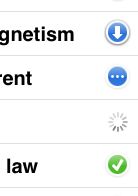
The free Wikipanion version is excelent for the avid reader. What I noticed is that the Wikipanion app is lacking editing capabilities. I guess that if you really want to add your take on something you can use Safari on your iPhone to append, or create text if you can't wait.
You can tap on an image and you can see it open separately, you can open that article in Safari, or you can Email the link if you need to win a bet.
There is not much else to this app, it's all you would think you would find at the Wikipedia.com website. You have a question about something you go to Wikipanion on your iPhone, find what you need to know and you are smarter.
Below you can find some screenshots of the app:

Search Result

Autocomplete Search feature

Find in page

Remembers your searches

Bookmarks...self explanatory

Adjust size

Dictionary

Click on image and view it separately
User's corner
So Glad This Came Out .
by Showtime
4 STAR - review
IFor awhile now I have been using a springlet (a web app that quickly searches wikipedia without loading the whole page) to view wikipedia, but the process kinda slow for my liking. I have checked out the other wikipedia app in the app store I didn't really care for that one either.
This is truly a great free app to one of the best well known reference sites out there. The way this app breaks down the page into bookmarks/categories and links is really impressive. It loads fast and searchs are quick. Just open up the app and type away. What is also great is it displays in landscape mode just like in safari. If your a college student like me having this app is a must. If your someone else that enjoys wikipedia then this is for you to. Basically anyone can enjoy this app due to its simplicity and design. Great work to the developer. Thanks for putting it out free even though it could sell for 1.00 to 2.00.
Good for regulars, not for wikipedia users
by idima
4 STAR - review
This is a nice application for reading Wikipedia, but not good enough for Wikipedian regulars. You can't edit here like you could with the Safari webapp, and some things don't show up how they're supposed to.. Not an easy interface to use.. Good for reading on the go, not for anything else.
Great app!
by gotzaiPhone
5 STAR - review
Does exactly what it says and is fast. Also works in both portrait and landscape view too!
Wikipanion Official Description - Read it cautiously they might be biast......
Description
Accessing Wikipedia has never been faster and easier than with Wikipanion, designed for easy, search, navigation and display of Wikipedia entries. Streamline your browsing with history grouped by visit date, and bookmarking that not only bookmarks individual entries, but individual sections within an entry. Featuring intelligent features such as:
- Table of contents browser that knows where you are in the page
- Multiple search methods including Smart completion with entry preview, Google searching and a full text Wikipedia search
- Dual language searching and language switching (hiding languages you don't care about)
- Bookmark, including bookmarking individual sections of pages
- History, grouped by last visit date
- Full in-page searching
- Wiktionary dictionary term looking without leaving the current page
- Table based category browsing
- Interactive font resizing
- Image saving to the Photo library
- Ogg vorbis audio playback for dictionary pronunciations and other audio content available on Wikipedia
- Contextual knowledge for sending links to specific sections in a Wikipedia entry
- Easily turn on automatic focusing of the search field on launch
Tip: To scroll to the top of a Wikipedia entry, hit the title bar at the top of the iPhone's screen (this works in Safari too).
Second tip: Click into the search bar to cancel a page load request.
See the Wikipanion web site for more details about all of the available features.
Wikipanion will always remain advertisement free.
- admin's blog
- Login to post comments